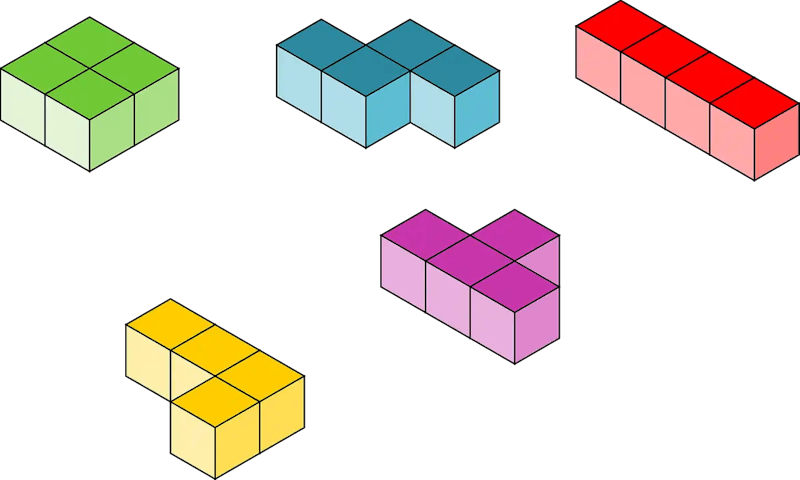What is Gutenberg?
WordPress recently made a substantial upgrade to version 5.0. This update is known as Gutenberg after Johannes Gutenberg, the man who revolutionized the printing press over 500 years ago. Like the printing press brought books to the masses, WordPress aims to simplify and expand the online publishing realm so anyone can build their own website or blog.
What is the block editor?
The Gutenberg update is a total redesign of the visual editor. Pages and posts can now be built using blocks of content in a drag-and-drop interface. This is similar to what other page builders already do, except standardized across the entire WordPress platform. To me, this is a huge move forward in making WordPress more approachable and intuitive.
Best block plugins to extend WordPress
Gutenberg comes with a selection of simple blocks out-of-the-box. For additional block elements, you will need to download a block plugin. There are quite a few already out and more are arriving quickly. I have chosen some of my favorites based on features and visual appeal:
Stackable — Stackable has a whopping 22 blocks. I really like the visual feel of these, they are modern and pleasant to look at. (free).
Snow Monkey Blocks — A nice collection of over 20 sleek and simple blocks. Designed for compatibility with theSnow Monkey theme, or with your own theme. (free).
Advanced Gutenberg — Advanced Gutenberg goes above and beyond with extra features like a WooCommerce listings block, user roles for blocks, and a slick lightbox effect. (free).
Advanced Gutenberg Blocks — Lots of cool blocks. My favorite is the code block with syntax highlighting. Additionally, this plugin has a feature to disable native blocks of your choice from the visual editor. (free).
Ultimate Blocks — Custom Gutenberg blocks designed for bloggers and marketers. Their goal is to make it insanely easy for you to create better and more engaging content with Gutenberg. (free).
Layout block plugins
These can be used to change the layout of pages using special blocks.
Ghost Kit Blocks — Well-designed UI makes Ghost Kit especially nice to work with. Includes a 12-column grid block for working with a website’s layout. (Basic: free, pro: $30/year).
Gutenberg Blocks and Template Library by Otter — A lightweight WordPress plugin that brings new Gutenberg blocks to your site. The multi-column block can be used to build page layouts. (free).
UltraBlocks — Useful selection of blocks to extend your website. The Pro version comes with some really nice features, including a templater for creating custom sections. (basic: free, pro: $34).
Coblocks — A really simple responsive grid system for fine-tuning the layout of a website. Also includes an advanced typography system. (free).
Kadence Blocks — Custom row layout block can be used to divide a section into columns and nest blocks inside. (basic: free, pro: $35/year).