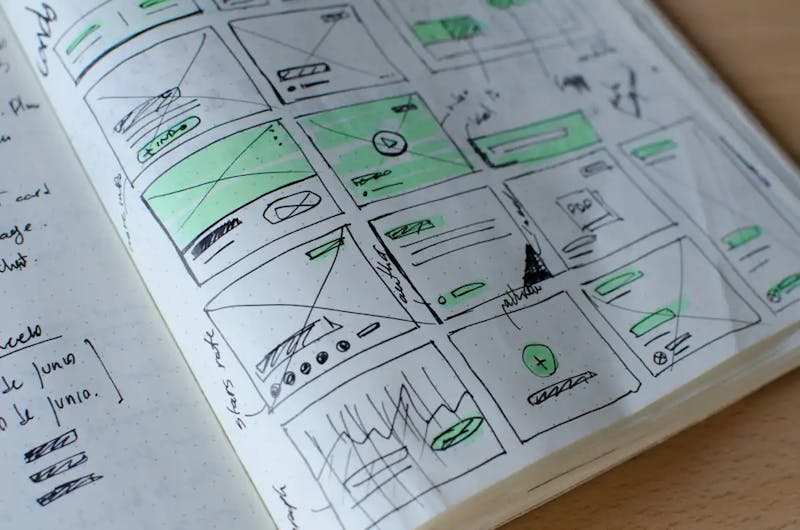Chrome extensions greatly improve the web development process in the browser by providing extra tools to work with. Here are some useful ones that have become a regular part of my development workflow.
WhatFont — Identify web fonts on hover. Click to see additional details.
Wappalyzer — Detects the technology behind the websites you visit. Cool info such as web frameworks, content management systems, and server software.
VisBug — Open source web design tool. Great for designing, prototyping, modifying, or debugging visual and code problems.
Octotree — Github file tree navigation that makes it easy to move around projects quickly on Github’s website.
SnapFont — Preview Google fonts on a live website. This is great to assess typography options on the fly.
Color by Fardos — Pick colors from websites, save colors & gradients, get matching shades and tints and create beautiful gradients. An intuitive and useful color extension.
Emmet Re:view — Test responsivity across multiple devices side-by-side. See your website across all Apple or Android device sizes at once.
Form Filler — A time saver when building complex forms, the form filler extension supplies dummy data to all form fields so you don’t have to do it yourself.